As a design model grows in complexity, and multiple relationships between elements are created either by the system or by the user, it is inevitable that changes will either invalidate relationships, or create conflicts with intermediary items. Significant changes such as an adjustment to a Level elevation can cause a string of elements to require revision, especially elements with constraints at both base and top. Revit is constantly regenerating and reestablishing element relationships, so a growing list of warnings can significantly degrade overall processing efficiency.
Generate a list of warnings from Manage > Inquiry > Warnings. The list groups similar warnings together, and each warning item can be expanded to identify by element ID number what it is affecting. The list can be exported to an html file for a record copy, or just to have handy while researching the issues, as you have to close the warnings dialog to go back to working in the model.
NOTE: While the warnings list can be daunting, not every listed item is worth hunting down and resolving. Many are relatively inconsequential, and present minimal impact on the design or model processing. Issues involving the following items, however, DO have significant impact, and should be reviewed and resolved: Rooms, Areas, Stairs and Ramps. Review duplicated element warnings as they can throw off your quantity counts for scheduling.
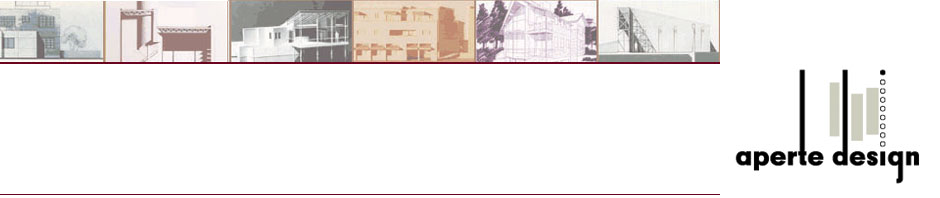

Thanks for that awesome posting. It saved MUCH time 🙂
I was reading through some of your posts on this website and I believe this site is really informative ! Keep posting .
Pingback: Trackback
Pingback: Trackback