All of the default settings and operations in Revit are controlled by the .ini file in the install. The ini file is the portal for any customization of your Revit environment, from changing the background color from white to black, defining all the content loading default paths and pop-up message behaviors, to nitty-gritty stuff like optimizing parallel processor usage. The ini works in conjunction with the .dll files, which are the programming bits themselves.
My current project team quest is to redefine the Schedule’s default font and text size, because the Revit schedules will ultimately be exported to DWG linework for merger with the client’s existing Master Plan data. This project team is continuing to work in RA2011, due to outside factors, and so the customizing process is different than it would be for RA2012, which creates an ini file on the fly, with each load of Revit.
My main issue is the lack of documentation on customization from Autodesk. The .ini file is essentially a list of overrides to the .dll default install settings, so the .ini itself is not a full list of commands. It’s like the VG panel, which allows you to set a visibility override, but doesn’t tell you what the default setting is in the first place. In the case of the .ini, it means I either guess at the command prompt (impossible), or I run a command, research the resulting journal files, and see if I can uncover the prompt there. (Tried with the schedules, nothing defining font/size). My research came up with some useful tips (again, RA2011 and earlier, and not addressing my issue) which does provide some insight as to how the .ini works as a YES/NO trigger:
(RA2011 & prior) http://revitclinic.typepad.com/my_weblog/2010/03/10-revitini-customizations.html
(RA2012) http://revitclinic.typepad.com/my_weblog/2011/08/and-the-revitini-file-strikes-again.html
As for my original Schedule font/size issue, I filed a support request, and we’ll see what Autodesk comes back with.
update: Reply from Autodesk
Adjusting the INI file is not something that I am aware of being used to change the defaults as you indicated. There are some basic things you can adjust in an INI file, but there are limits as to exactly what this can do.
Our development resource is the Autodesk Developer Network, but this area is mostly for users building custom plug in components and add-ins. There is no specific resource for INI functions.
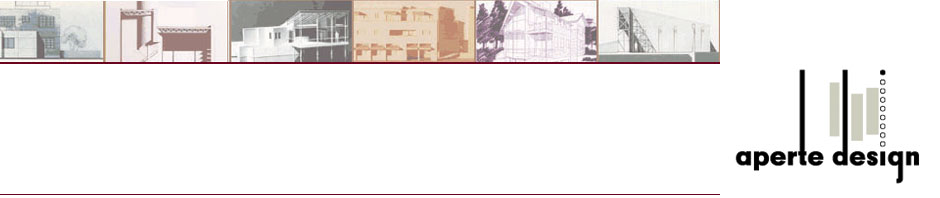

Pingback: Trackback