Teams new to Revit often fall back on old habits better suited to other programs – a common behavior I see is double-clicking files from a network browser to open them. Not a good idea for Revit files! Here’s why:
- At the very low end of the ‘trouble in Mississipi’ scale, double-clicking as a means of opening both the software program AND the project file at the same time is an incredible tax on the processing capability of the machine. With a significantly sized model, this kills efficiency, as the opening may take multiple times longer than opening the program FIRST and then opening the file. Worst case, it causes the user’s system to freeze up or crash.
- If a project is workshared, double-clicking from a browser does NOT inform the user if they are opening the actual CENTRAL file, or creating a new LOCAL. This isn’t the end of the world, but it can greatly hinder teams who find someone modeling directly in the CENTRAL file, and messing up the edit-tracking the Central file is typically doing.
- At the HIGH end of the DANGER scale is the risk of unconsciously upgrading the versioning of the project file. This is due to the install settings in Revit automatically seeking out the most current version of the software loaded. The upgrade occurs in the opening sequence, something that could easily be missed by the user, and the first save after upgrading locks that versioning in permanently. And if you don’t already know it, there is NO SAVING DOWN. An upgraded file is permanently upgraded, and all collaborating Revit users then must use that upgraded version to access the file, even to update a link of that file. This is a BIG DEAL, folks!
So resist opening Revit files by double-clicking from a browser. Just DON”T DO IT!
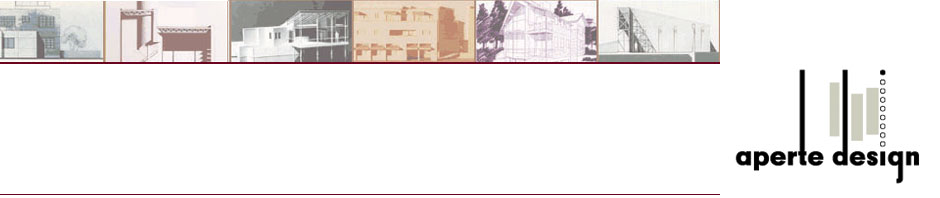

Pingback: Trackback