Most architectural firms are using Revit heavily for the visualization benefits, and as such want to get as close to reality representing key materials as possible. While some requests just don’t weigh out in the ‘pros/cons’ analysis (modeling battens on a facade, for example) I do believe in representing many materials by surface pattern, as long as the scale is manageable.
One project is setting up key perspectives through a lobby/reception space, and wanted to represent a unique tile layout to the client. The pattern is a variation of a standard running bond, but with more offsets, and changes in widths of the primary rows. As such, I thought it would make a good learning tool for understanding creating custom PAT files from scratch, rather than relying on a program to generate it.
UNDERSTANDING .PAT FILES:
PAT files are essentially simple .TXT files, with the extension changed so that a tool (ACAD, Revit) knows how to interpret the contained information. A correctly structured TXT file (created in notepad, or other simple text editor) can be easily converted to a .PAT.
A PAT file is a definition of lines – typically straight forward horizontal and vertical lines, but they can define angled lines, as well. Arcing lines are defined as (very) short straight segments. The lines have no variation in lineweight, and final scale of the pattern is determined by the defined units in the end program.
SKETCH AND ANALYZE YOUR DESIRED PATTERN:
As with many complex elements, it often helps to start out with a handsketch, or a photograph of the desired pattern effect. Review the desired layout and identify the following:
a) Primary horizontal / vertical elements
b) Extent of vertical and horizontal repetition
The repetition identification will reveal how complex your PAT file will need to be. A simple repeating pattern may take only a few lines of definition, whereas a complex random-looking effect will require many, many more. When learning the process, start simple and increase complexity as you grasp the effects of your lines of definition.
CREATE THE PAT DEFINITION:
PAT files follow a basic format:
(Line 1)Title, Description
(Line 2 – optional) ;%TYPE = MODEL
(*subsequent Lines): 0, 0, 0, 0, 24, 16, -16, 8, -40
*Define a new row for each unique line (horizontal and vertical) in your pattern.
The sequence breaks down like this:
A B C
[0, 0 , 0,] [0, 24,] [16, -16, 8, -40…]
A = Line direction, Start point (X), Start point (Y),
B = Shift direction, Offset distance,
C = Solid length, (-)Blank length (as many needed per your repetition sequence)
In the case of my floor tile pattern, the horizontals were pretty straightforward:
0, 0, 0, 90, 40
0, 0, 16, 90, 40
0, 0, 32, 90, 40
Note that I needed to define three separate horizontals, before the sequence repeated itself.
The verticals were more varied, and involved more solid/blank increments:
90, 0, 0, 0, 24, 16, -16, 8, -40
90, 8, 16, 0, 24, 16, -24, 16, -24
90, 16, 40, 0, 24, 16, -16, 8, -40
Again, I needed only three, as that’s when the sequence repeats. Note the color highlighting in the handsketch, which really helps to clarify each vertical, and to identify the repetition sequence.
Once the si mple Notepad file is completed and saved as a .PAT, it can be imported into a Revit Fill Pattern, applied onto a Material, and used in the model assemblies:
mple Notepad file is completed and saved as a .PAT, it can be imported into a Revit Fill Pattern, applied onto a Material, and used in the model assemblies:
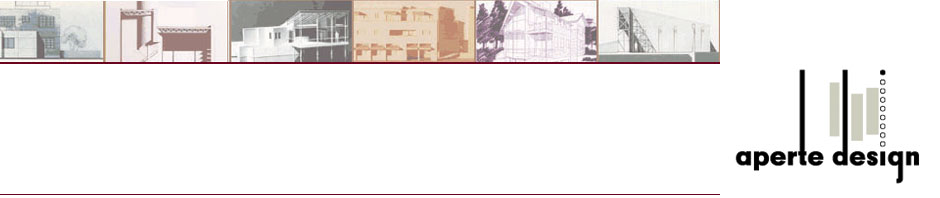

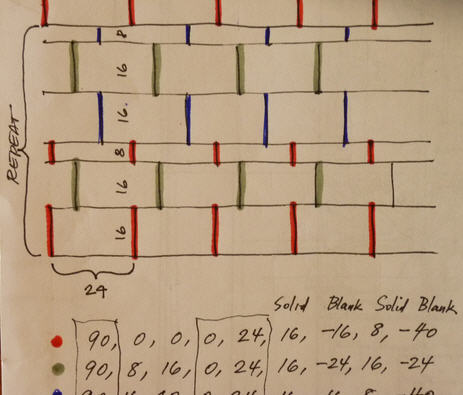

http://mertens3d.com/tools/revit/2012/hatch22-2012/hatch22-2012.php <—–Hatch Generator Utility Plugin (Makes custom .pat much easier than self coding).
I saw your blog, looked to feel very good, content is very rich, it is worth learning, it is worth recommending. I also hope you can let me know more about your news. I will come to see them regularly . Hope there will be more good news here.
Pingback: Trackback
Pingback: Trackback