Today’s tip is on eliminating the pesky “not placed” rooms that crop up in schedules:
 How it happens:
How it happens:
Rooms get created to label spaces in early design iterations, then are deleted as the design evolves.
While the element is now gone, Revit holds the data of the room in the file, to either be repositioned elsewhere, or as a means of tracking demolished rooms vs new rooms, etc.
Quick workaround: To hide these ‘not placed’ rooms, set the schedule’s Filter to Area > is greater than > 0
Note: “Not Placed” is not the same as “Not Enclosed”, which indicates a room that lacks a fully enclosed boundary – often the case when tagging exterior patio space or other non-enclosed zones. Notice that the “Not Enclosed” rooms associate with a Level, where the “Not Placed” rooms do not, because the deleted element no longer exists to have a Level association. If tracking these exterior areas is desired, adding Room Separation Lines to complete the boundary enables Revit to triangulate the area.
Resolution:
If the data from these deleted rooms is NOT desired to carry data forward, or to summarize demo/new rooms, then these can be eliminated from the file completely by selecting them in the schedule and applying the “Rows: Delete” tool:
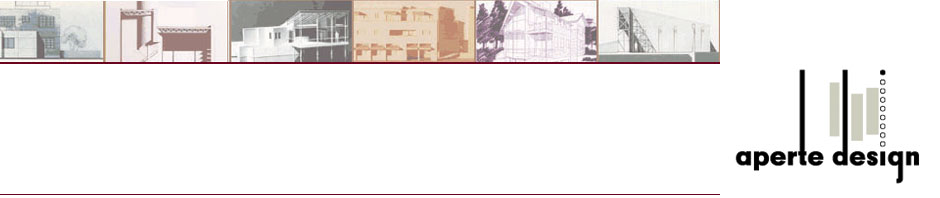



You can also quickly control “Not Placed” and “Not Enclosed” with the SHOW, HIDE and ISOLATE buttons on the right side of the Ribbon.
HIDE makes rooms of either persuasion not visible in the schedule.
SHOW, shows them alongside other Rooms.
And my favorite, ISOLATE shows ONLY those room which are not enclosed or not placed.
So, to quickly get rid of extraneous rooms, ISOLATE the offending objects> then uncheck “Itemize every instance” in the Sorting/Grouping Tab of the Properties dialog and delete that SINGLE row. Kablam!!!! The power of Schedules….
Pingback: TrackBack
Pingback: Trackback
Pingback: Trackback